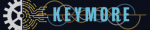Frequently Asked Questions (FAQ)
General Questions
Q1: What is Keymore Store?
A: Keymore Store is an online marketplace and web store builder that allows sellers to create free stores to sell digital products like software, eBooks, gift cards, and tutorials, while also enabling buyers to explore and purchase products worldwide.
Q2: Is Keymore Store free to use?
A: Yes! Creating a store on Keymore Store is completely free. There may be optional premium features in the future for enhanced services, but basic store creation is free.
Q3: Who can use Keymore Store?
A: Keymore Store is designed for both individuals and businesses who want to sell digital products and for customers who wish to buy them.
For Sellers
Q4: How do I set up my store?
A: Setting up your store is quick and easy. Just follow these steps:
- Sign up for a Keymore Store account.
- Customize your store’s design and upload your products.
- Start selling and managing orders via your dashboard.
Q5: Can I import products from other platforms?
A: Yes, you can easily import your products from eBay to your Keymore Store for added convenience.
Q6: What payment methods are supported?
A: We support multiple payment gateways, including PayPal, Stripe, WorldPay, and Skrill.
Q7: How do I list my products on Google Shopping?
A: All eligible products are automatically submitted to Google Shopping, increasing their visibility and potential sales.
For Buyers
Q8: How do I find products to buy?
A: You can browse the marketplace using categories, search filters, or keywords to find the products you need.
Q9: What types of products are sold on Keymore Store?
A: Keymore Store specializes in digital products, including software, eBooks, professional services, gift cards, codes, and tutorials.
Q10: What should I do if I encounter an issue with a product?
A: If you have an issue with a purchased product, contact the seller directly through the platform. If the issue persists, feel free to reach out to our customer support team for assistance.
Technical and Account Support
Q11: I forgot my password. How do I reset it?
A: Click the “Forgot Password?” link on the login page, enter your email address, and follow the instructions sent to your inbox to reset your password.
Q12: Can I edit or delete my store?
A: Yes, you can manage your store settings through your seller dashboard. If you wish to delete your store, please contact our support team.
Q13: Is my data safe on Keymore Store?
A: Absolutely. We prioritize data security and employ industry-standard practices to protect your information.
Other Questions
Q14: How do I contact customer support?
A: You can contact us by emailing sitsara095@gmail.com or by using the Contact Us page on our website.
Q15: Are there any transaction fees?
A: Transaction fees depend on the payment gateway used. Keymore Store itself does not charge additional transaction fees at this time.